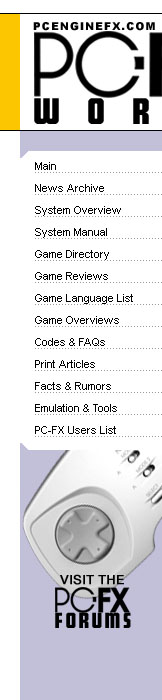|
Image Gallery
Hold I+UP+SELECT while the game loads. If it works, you should see an image appear. Press I to advance the image, and II to go back.
View Animations
Hold III+V+VI while the game loads. If it works, you should see an animation start playing. Press RUN to advance through the animations.
View Images
Press I, II, III, IV, V, VI at the Sonnet screen. If it works, you should see an image appear. Use the D-Pad to move the image, I to advance, and II to go back.
We are unable to verify that the Game Select code (press and hold I+III+V when the game loads) actually works. This code is most likely fake.
|