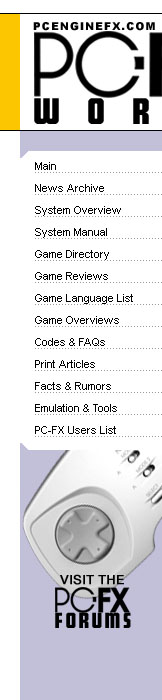|
Q: The PC-FX is rated at 100V - Will using the PC-FX on an American outlet (120V) damage it?
A: Not at all. The other 20V dissipates as heat though the PC-FX heat vents - But if you are worried about it, you can pick up a power converter at any electronics store (like Radio Shack).
Q: If I donít use a power converter, will the heat damage my PC-FX if I leave it on for hours on end?
A: Again, no. The system will get hot, but not to the point of damaging the internal workings of the system. Now if you are covering the heat vents on the FX with something (a book, cloth, etc...) then there will be a high chance the system may overheat to the point of causing internal damage.
Q: My CD skips during a FMV sequence. What should I do?
A: This seems to be a common problem. First you should clean the lens of the PC-FX with a air lens brush, or a lens cloth (to make sure there is no dirt or dust on the lens head). Second, clean the CD thoroughly with a CD cleaner. Make sure you follow the directions on how to do this.
Q: My CD still skips during the FMV sequence! What now?
A: You either have a damaged CD (either by design, or you have scratched it enough to effect the information), or a malfunctioning lens. Most likely itís the CD. Your only recourse is to buy one of those CD Repair Kits to try to repair the CD. If that does not help, youíre unfortunately out of luck.
General CD Care Guidelines
- Do not leave the discs near heat sources or expose them to direct sunlight or excessive moisture.
- Store the discs in their cases when not using them.
- Do not touch the surface of the discs when handling them.
- Do not stick paper or tape on the discs.
- Do not write on the discs with a marker.
- Do not get fingerprints on the discs - this may cause read errors while playing the disc.
|