It's like a wall of shit at this point. Lol
How the hell did he get a million...... Uhg
Playing on my supergrafx, everdrive, on my plasma through a framemeister.
Does a three button controllers third button drop a nuke at the expense of say 5 lives? ;D



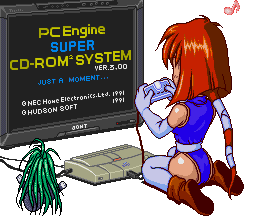
 I don't remember all the specs exactly but it is a Lenovo and I also run Linux Mint on it.
I don't remember all the specs exactly but it is a Lenovo and I also run Linux Mint on it.