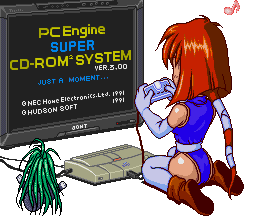Quote from: thesteve on 09/21/2018, 02:36 AMthe battery power not working is normally from tarnish in the external power jackThe jack was replaced and was working flawlessly while still having no power from the batteries. It turned out to be the tiny inductor coils (or one of them) which I wrote about above.
Also, the power from the batteries doesn't appear to be routed through the external jack. So that is interesting that tarnish in the jack would cause no power from the batteries. I guess I can measure voltage and see myself when I get home.