Not sure if it would help you find your way, but at least you can see the full dungeon maps too.

 |
RIP to BT Garner of MindRec.com... He passed away early 2023 from health problems. BT was one of the top PCE homebrew developers and founder of the OG Turbo List, then PCECP.com. Condolences to family and friends.   |
This section allows you to view all posts made by this member. Note that you can only see posts made in areas you currently have access to.
Show posts Menu




QuoteSound Test:By the way, some other cheats I found but only posted on MagicEngine's site perhaps:
ATS: II, I, II, I, I, II, I, II, II, II
Select sound with II,I, press RUN to play. Play song 99 to exit and start the game.
Stage Select
ATS: I, II, I, II, II, I, II, I, I, I
(For an unused debug/test mode:)
The test mode is a little different; I don't think the code exists in the game to call it. You can patch the ROM (I used Ankuku Densetsu (J).pce) to force the test mode instead of the sound test by changing:
$390C7: Replace $98 with $89
QuoteAnyway, other hidden passwords: Enter "KOALA" as your name in Neutopia II for a surprising change in your character's appearance, as well as bonus potions. For the PC-Engine version, use the name こあら.
QuoteWell, first, here are all the cheats that I've found for Granzört, accessible in the regular game:
Create Sample Play data (seen in the demos):
When the title is swaying on-screen, press 1, 2, and then wait until the title and the triangular cursor for selecting 1P or 2P have fully appeared, then press 2, 2, 1, RUN.
Full Magic Power (never depletes):
When the title is swaying on-screen, press 1, Select, 2, and then wait until the title and the triangular cursor for selecting 1P or 2P have fully appeared, then press D, U, D, 2, RUN.
Turbo Shot:
When the title is swaying on-screen, press U, U, D, D, L, R, L, R, 2, 1, RUN
Stage Select:
When the title is swaying on-screen, press D, D, D, D, and then wait until the title and the triangular cursor for selecting 1P or 2P have fully appeared, then press U, L, D, R, RUN.
Sound Test:
When the title is swaying on-screen, press U, U, D, D, 1, 2, RUN.
There is also a debug menu, but it is only accessible through a RAM or ROM hack.
The easiest way to get this is to set RAM location $3780 to #$20 (or "FF3780:20" in Tototek's code format, I think.)
I have no idea what the DUMP POSITION command does, but the SAMPLE PLAY command lets you record your gameplay until you die, then PLAY DATA plays that back (once you get back into the debug menu through a reset.)
QuoteFirst, Atomic Robo-Kid:
At the title screen, press U,D,L,R,1,2,1,2,U,D,L,R,1,2,2,1,Select to see the ending. There's a debug code in this game somewhere, but I don't know how to access it. Perhaps some more advanced hackers can take a look at it.
Anyway, if you want to enable some cheats in ARK, you can set RAM location $2205 to the following values using a cheat device like a flash cartridge:
01: non-death
02: map select (press select to choose a map; hold the pad and select together to scroll your character freely around the screen.)
04: display map position
08: step execute (pause the game and press select to advance frames.)
Add the values together to enable multiple cheats.
Gomola Speed has lots of cool stuff for us:
At the title screen, press U,D,L,R,1,2,1,2,Select to enable bomb-shooting in the game.
Press U,D,L,R,1,2,1,2,U,D,L,R,1,2,2,1,Select to view the ending.
Press U,D,L,R,1,2,1,2,U,D,L,R,1,2,2,1,1,1,2,2,1,2,1,2,U,U,D,D,L,L,R,R,Select to enter the CHECK MODE.
In the "options":
Hit Check: Turn off for invincibility.
Area Select: Ingame,press select+1 to choose a map; hold select and use the pad to scroll your character freely around the screen.
Step Execute: Ingame, pause the game and press select to advance frames.
Position Dp: Displays map position.
Pause Dp: Shows/Hides the "Pause" text.
Full Command: Allows passwords for Acts 21-25 to be accepted.
And on that note, here are the passwords for Gomola Speed (the second code for each act is for a harder version (?) of the act:
Code:
Version Check
Star MiniDragon RoboKid Mutron Ninja
Act 1
RoboKid Star RoboKid Star Ninja
Star MiniDragon Mutron MiniDragon RoboKid
Act 2
MiniDragon Star Ninja MiniDragon Mutron
Ninja RoboKid MiniDragon Star Star
Act 3
Star RoboKid Mutron Star MiniDragon
MiniDragon Mutron RoboKid Star MiniDragon
Act 4
Ninja Star Mutron MiniDragon Ninja
MiniDragon Mutron RoboKid RoboKid Mutron
Act 5
RoboKid Ninja RoboKid Star MiniDragon
Star Star RoboKid MiniDragon Ninja
Act 6
RoboKid Mutron Star RoboKid RoboKid
RoboKid RoboKid Star Ninja Star
Act 7
RoboKid Mutron Star Mutron RoboKid
Ninja Star Star Mutron Star
Act 8
Ninja RoboKid Mutron MiniDragon Ninja
MiniDragon MiniDragon Ninja MiniDragon Star
Act 9
Star Mutron Mutron RoboKid Star
RoboKid MiniDragon Ninja Ninja RoboKid
Act 10
MiniDragon Star Star MiniDragon RoboKid
Ninja Star RoboKid RoboKid Ninja
Act 11
Mutron Mutron Mutron MiniDragon RoboKid
Mutron Mutron MiniDragon MiniDragon Mutron
Act 12
Mutron Ninja Mutron MiniDragon Star
MiniDragon Star RoboKid RoboKid Mutron
Act 13
Star RoboKid Mutron Mutron RoboKid
Mutron MiniDragon Star Ninja MiniDragon
Act 14
Mutron RoboKid Mutron Mutron Ninja
Mutron Mutron Star Star MiniDragon
Act 15
MiniDragon Ninja Ninja Star RoboKid
RoboKid RoboKid Mutron RoboKid Star
Act 16
MiniDragon Star Ninja MiniDragon RoboKid
Star RoboKid Ninja Mutron MiniDragon
Act 17
Star MiniDragon RoboKid Ninja Ninja
Star MiniDragon Mutron Star RoboKid
Act 18
MiniDragon MiniDragon Ninja Mutron MiniDragon
Mutron MiniDragon Star Mutron MiniDragon
Act 19
Star Star Mutron RoboKid Star
MiniDragon MiniDragon Mutron Star MiniDragon
Act 20
RoboKid Ninja RoboKid Star RoboKid
Mutron Ninja MiniDragon Star Star
-----The following codes require "Full Command" to be on ------
Act 21
Mutron Ninja MiniDragon MiniDragon Ninja
Star Star Ninja Mutron MiniDragon
Act 22
Mutron Mutron Star Star Star
Ninja Ninja MiniDragon Star MiniDragon
Act 23
Star Star MiniDragon Star MiniDragon
MiniDragon MiniDragon Ninja RoboKid Mutron
Act 24
RoboKid Star Star MiniDragon RoboKid
RoboKid RoboKid Ninja Star RoboKid
Act 25
Ninja RoboKid RoboKid Star Star
Star RoboKid Ninja Mutron Mutron
??
Star MiniDragon Star MiniDragon MiniDragon
??
MiniDragon Star Ninja Star Ninja
??
Ninja Ninja Ninja RoboKid Ninja
??
MiniDragon RoboKid Ninja RoboKid Star
??
RoboKid Mutron Mutron Star MiniDragon
??
Ninja Mutron MiniDragon Ninja Ninja
??
Star Star Ninja MiniDragon Mutron
??
Star Star Ninja MiniDragon Star
If anyone can tell me what the last 8 codes are for, please do!
QuoteHere's a funny alternate mode that you can access in Download 2. Go to the debug menu (ATS press SEL, (I,II)x5, SEL) and choose to view the ending cinema (#9). At the very end, when "NEC Avenue / SOFIX" are shown on the screen and the music has stopped, press and hold UP+SEL+II and keep holding them (?) until the debug menu comes back on. Choose a valid stage, and all the smaller enemies in the game will be replaced by crazy cartoon characters, like Ultraman, Bakabon, Moomin, etc! Each stage has something weird to see.
This cheat took me a few tries before it worked, so perhaps you should try this with an emu and savestates first.
QuoteHi, folks. I did a bit of hacking, and found the secret codes for the ridiculously, unimaginably awful CD game, Legion. There are 4 in total:
At the title screen press the following (carefully):
D,R,L,D,L,R,U,2,1, RUN, to have the narration accompanied by text.
U,D,L,D,L,R,R,2,U,1,1, RUN, to activate the in-game "edit mode". In-game, pause and press I to bring up a cheat menu. Also you can press Select to have the game display some numbers for scrolling at the bottom of the screen.
U,R,2,R,L,R,L,2,D,2,L,2,R,L,1, RUN, to activate the debug mode.
U,D,U,D,2,1,L,R,L,2,D,2,L,2,2,1, RUN, to see the ending.
If you want a two-player game [someone to share in the agony?! Ugh!], press select before pressing RUN.
Enjoy?




Quote from: TurboXray on 02/21/2011, 06:31 PMI take it that the posterization there is straight, right? How about a weighted conversion to each posterized level?Bonknuts, that's it!!! Regular posterization won't work, so a pair of colour biasing curves has to be created for each image.









Quote from: nat on 01/23/2011, 02:24 AM...thus eliminating the flicker. You know... the same way the Darius hybrid cartridge does.Oh, by the way, has anyone ever checked out what lengths Darius Plus goes to when hooked into the SGX? Here's an illustration:







 I got fed up with Dungeon Explorer's dark and gloomy graphics, and wondered if I could hack the ROM to brighten its palette overall. What I did was
I got fed up with Dungeon Explorer's dark and gloomy graphics, and wondered if I could hack the ROM to brighten its palette overall. What I did was






















Quote from: esteban on 09/28/2009, 04:57 PMTANGENT: By the way, remember all those posts from magicengine (documenting the "hidden" data in CD games)... this was a few years ago... were they saved / documented outside of magicengine's forums? Thanks in advance.If you mean a few unused pictures, I managed to extract a few from Sylphia, and made a slideshow. These were probably "sample" pictures and code that came with the Hu7CD development environment.

Quote from: esteban on 07/24/2009, 11:50 AMAaarrgh!! It's the return of the Incredibly Expanding Euro-border! Once it took over Spectrum games, it wasn't satisfied until it had obscured the screen displays of even Atari and Amiga games! Beware!























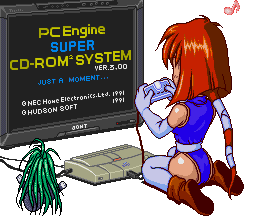
I've gone from this...................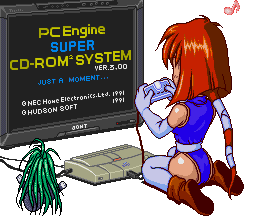 | --> .........................to this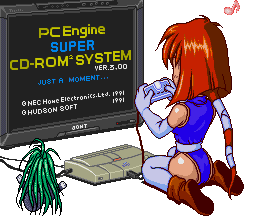 |
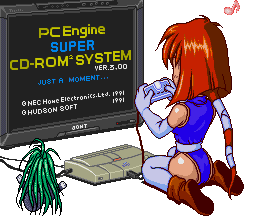

QuoteJerry Boy is a Nintendo Super Famicom platforming game that was released in September 1991 in Japan, and later that same year in the US, renamed Smartball. It is not a very well-known game (but it deserves to be!): The gaming press in Japan gave it decent reviews, with high scores and some raves. I don't remember what the US press wrote, but Super Play Magazine in the UK passed it off as "A run-of-the-mill platform game with only its blob-shaped hero to distinguish it from the crowd. Very average." They gave it a score of 54%, while rewarding a game like Dinosaurs ("Dyna Wars", actually) with a score of 83% in the same issue, lavishing praise on a game which I consider less imaginative and more run-of-the-mill than Jerry Boy.
So, what's so special about Jerry Boy, then? Well, not a lot, but it is fun to play. It brought the simplicity and playability of 8-bit Famicom games onto the 16-bit Super Famicom, at a time when its contemporaries were trying to become more complex and stylish (which is good in itself, but lacks the essence of what made the 8-bit era so fun.) I have written a short review of Jerry Boy below for those not familiar with the game.


