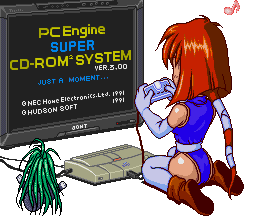Quote from: guest on 11/17/2017, 07:06 PMWell you'll have to contact the creator of the device then. Is it driven by a MCU? Feels overkill for PCE and other retro consoles.The creator of it hasn't fielded questions about it for a very long time. I've already been down this road and it's why I created a thread on this forum to ask if anybody else had knowledge or experience beyond what is generally available via google or the SRK forums.
It's an all-in-one solution where all you do is swap cables to use the same Arcade stick across a large selection of consoles. I don't see that as overkill. Overkill is making a new case, buying a new stick, new buttons, new wiring and new pad and doing all the work for each console you want an arcade stick for. So I guess we'll have to disagree on that point.
The MC Cthulhu works with my NES, Super NES, PS1, PS2, PS3, XBOX, Gamecube, Dreamcast, Saturn, PC and of course the TG16/PCE. The only system I have issues with is my PCE and that seems to be only particular games (mostly Japanese but not always). The Cthulhu has 3 modes it can swap between for 2 button mode, SNK mode and 6 button mode. Which works fine in some games but none of the modes seem to work correctly for other games. Most likely there is not a resolution based on my testing but othes online have said they got their working. However, they didn't specify how they did this and they are no longer answering questions about it as the info I found is quite a few years old now.
These two sticks work with all of those consoles which is pretty convenient and obviously higher quality than the 3rd party 25 year old stuff you can buy. And I might wire in a padhack to get it to work with the Genesis at some point. So you can probably see why I wouldn't mind putting in some effort to get a resolution. At least they work fine with a lot of games. But since the TG16/PCE is a great system for SHMUPS