Guess I'll answer my own question.
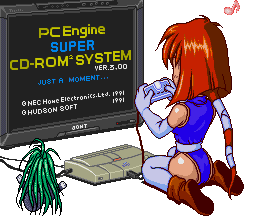
Looks like my guess above was correct. Below is some more info about the tap :
After ten edges on SEL, the tap will deselect all controllers. I've seen claims that repeatedly toggling SEL after this will either cause the tap to wrap around or just stop reading and output "0000" - I've gotten both behaviors to occur and can't find a pattern for either. So my guess is that the intended behavior was the tap should stop reading after ten toggles of SEL but this doesn't work right so don't depend upon it in any software.
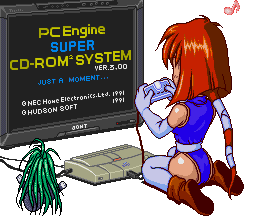
Looks like my guess above was correct. Below is some more info about the tap :
Code Select
Rising Edge of CLR resets the TurboTap and selects Controller 1.
|
V
___ ___
CLR ____/ \_________________________________________________/ \___ ...
____________ ___ ___ ___ ___ _________________
SEL \___/ \___/ \___/ \___/ \___/ ...
^
|
If CLR is still high on the Rising Edge of SEL, Controller 1 will remain
selected and SEL1 will just toggle. So the Rising Edge of CLR resets the
tap and the first controller will remain selected until it lowers.
____ _________________________________________
CLR1 \___________/ \_______ ...
____________ _________________________________________________
SEL1 \___/ ...
________________ _________________________________________
CLR2 \_______/ ...
____________________ _________________________________________
SEL2 \___/ ...
________________________ _________________________________
CLR3 \_______/ ...
____________________________ _________________________________
SEL3 \___/ ...
________________________________ _________________________
CLR4 \_______/ ...
____________________________________ _________________________
SEL4 \___/ ...
________________________________________ _________________
CLR5 \_______/ ...
____________________________________________ _________________
SEL5 \___/ ...
After ten edges on SEL, the tap will deselect all controllers. I've seen claims that repeatedly toggling SEL after this will either cause the tap to wrap around or just stop reading and output "0000" - I've gotten both behaviors to occur and can't find a pattern for either. So my guess is that the intended behavior was the tap should stop reading after ten toggles of SEL but this doesn't work right so don't depend upon it in any software.


