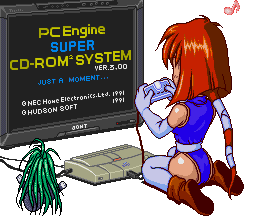Got pretty much all of the battle text done now. Two little fragments left to translate, and some overflow/corruption to track down, but nothing major.
One thing I am trying to do is to slow down the display of the 'player attacks badguy', 'player causes 5pts damage' type messages that flash up after the battle animations. They fly past incredibly fast and the normal <pause> and <slow> control codes are not obeyed during battle. I'll try and figure something out.
The SNES and PCE script differ again, here in the battle screen - the SNES has a heap of extra strings that the onboard compute flashes up when an enemy has a particularly strong shield ('makes your laser weaker', 'cools your heat attacks', etc), these are not present in the PCE. Though instead we get not one, but two messages from the ships cook about the quality of tonights dinner onboard the SS-Swordfish when we return from battle! There's always a silver lining!
One thing I am trying to do is to slow down the display of the 'player attacks badguy', 'player causes 5pts damage' type messages that flash up after the battle animations. They fly past incredibly fast and the normal <pause> and <slow> control codes are not obeyed during battle. I'll try and figure something out.
The SNES and PCE script differ again, here in the battle screen - the SNES has a heap of extra strings that the onboard compute flashes up when an enemy has a particularly strong shield ('makes your laser weaker', 'cools your heat attacks', etc), these are not present in the PCE. Though instead we get not one, but two messages from the ships cook about the quality of tonights dinner onboard the SS-Swordfish when we return from battle! There's always a silver lining!



](/forums/Smileys/default/eusa_wall.gif)