Just to help out people who want to try this in the future (sorry for the necro)
This battery fits perfectly into the GT's compartment and has the right specs.
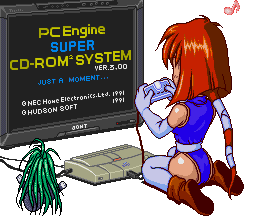
I used the adafruit powerboost 1000C, as suggested, and tied the 5.2V output directly to the voltage input pin of the AC adapter port. Still not sure where to cut if I want to separate the port from the rest of the console, since the solder mask is stupidly thick.
This battery fits perfectly into the GT's compartment and has the right specs.
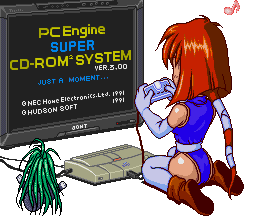
I used the adafruit powerboost 1000C, as suggested, and tied the 5.2V output directly to the voltage input pin of the AC adapter port. Still not sure where to cut if I want to separate the port from the rest of the console, since the solder mask is stupidly thick.


 12/23/2024: Localization News - Team Innocent
12/23/2024: Localization News - Team Innocent