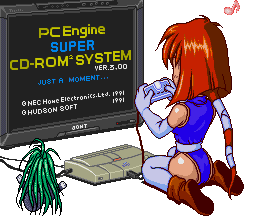Quote from: Brickstin on 05/01/2013, 07:10 AMI have a Turbo Grafx 16 that was in storage for like three years.. bad thing was. my Grandmother moved it to the outside storage shed that forced the system to be subjected to extreme conditions of heat and cold damp atmospheres.. . The heat was soo intense that wires that where sitting on the top of the console literally melted onto the top of the black bezel as well melting the bezel enough to the point it left marks and groves into it.I think that the processor can withstand more heat than what it was exposed to. I heated 3-4 of those with a heatgun to remove them (that is like 300-400 celsius degrees) and I never killed any so far. My guess is that corrosion started to appear from the heat/cold/damp conditions and that some trace(s) could have been heaten away.
I'm tempted to have this unit sent in for repairs. I don't think I can repair it my self; could try cleaning the HuCard slot a few times and resolder condition it. But if the Processor or the work ram chips fried from the heat then I guess im SOL and will have to send it in to have it fixed. I went to that Arcade Components website and emailed them a service request ticket.
Quote from: willys82 on 02/28/2011, 01:01 AMHi Chop, I'm writing from Argentina (so please excuse me for my bad english). I'm writing here because a couple of months ago I bought a Turbografx 16 form Ebay that worked great, I made the AV mod and worked great too. However, I stopped using it for 1 or 2 months and now when I play a game I get a clear picture with good sound but with weird colors (I'll leave some pictures of Keith Courage here). I've been reading your thread and in one part you say: "If it was the crystal there would be sound and weird colors even black and white picture but game will load" and this appears to be my case. Should I proceed replacing the crystal? I've got a broken PC Engine (the white one), can I use the crystal of my broken Pc Engine? Or should I buy a new one?I have a TG16 here with the exact same problem. I will definitely try to fix it this summer. I will let you know how things go.
I forgot to tell you that I've already cleaned the card slot many times and try with the RF cable and the same weird colors appear. Please I need some help!