PCE main menu is a little different:

The left hand column:
The right hand column:

The left hand column:
Code Select
Start Adventure
View Party
Organize Party
Disband Party
Go To Town
Quit for Today
The right hand column:
Code Select
Advance Time
View Character
Create Character
Delete Character
Change Occupation
Load Sample Characters (premade party)
Continue


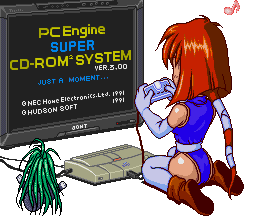


 .
.