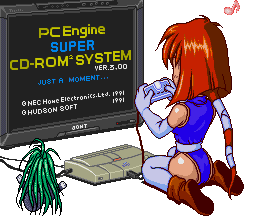Quote from: SignOfZeta on 08/14/2016, 07:17 PMI eventually found the Windows 7 netbook (Shortest lived fad in computing history, netbooks? Maybe.) and made an attempt to flash something new onto my card. However it doesn't work, for some reason. The card no longer has Logic on it but I can't seem to get anything to flash now. The card was working perfectly until I tried to change the game.Yeah, I have seen this happen on a few cards. I have never been able to determine if the bare pcb's are to blame or the soldering process. Usually the cause is that a connection has opened up (either a pcb via, or a cold solder joint). This prevents the erase cycle from happening, as it should. You will know this if the led begins flashing right away after clicking download. Normally, there will be a few seconds where the flash is erased, before the led starts flashing.
Reflowing the solder to the microcontroller and the flash chips might fix it. You could maybe even do this in a toaster oven, if you can't solder small pins. You can also try putting light pressure against the microcontroller and flash chips, with your fingers, while the download is happening. Sometimes this works.