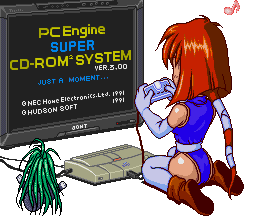It might be ok if one of us were to take the plunge and sell the resulting pieces... but for one person to do it for one gear...
HobbyCast 110 w/ Mixing kit HobbyCast 110 w/ Mixing kit
055502/054010 - 2 lb Kit w/ 16 oz mixing kit
$27.95
HobbyMold 160 w/ Mixing kit HobbyMold 160 w/ Mixing kit
055232/054010 - 2.2 lb Kit w/ 16 oz mixing kit
$43.25
TOTAL WEIGHT: 8.00 lb
TOTAL SHIPPING: 11.36
SUBTOTAL: 71.20
DISCOUNT: - 0.00
TAX RATE: 0%
TOTAL TAX: 0.00
GRAND TOTAL: 82.56
That's one spendy gear when the entire apparatus (incl new laser) can be had for ~$45 elsewhere on the net.
HobbyCast 110 w/ Mixing kit HobbyCast 110 w/ Mixing kit
055502/054010 - 2 lb Kit w/ 16 oz mixing kit
$27.95
HobbyMold 160 w/ Mixing kit HobbyMold 160 w/ Mixing kit
055232/054010 - 2.2 lb Kit w/ 16 oz mixing kit
$43.25
TOTAL WEIGHT: 8.00 lb
TOTAL SHIPPING: 11.36
SUBTOTAL: 71.20
DISCOUNT: - 0.00
TAX RATE: 0%
TOTAL TAX: 0.00
GRAND TOTAL: 82.56
That's one spendy gear when the entire apparatus (incl new laser) can be had for ~$45 elsewhere on the net.